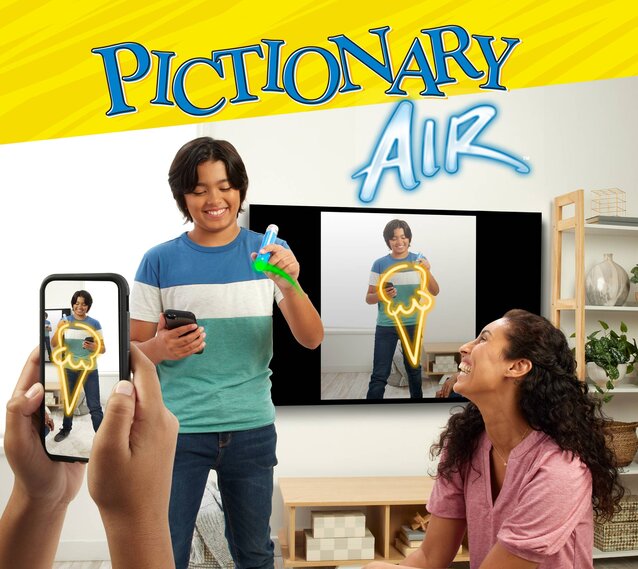Hot Wheels Track Creator™ FAQ
Q: Which operating systems are compatible with the Hot Wheels Track CreatorTM App?
A: Android 10.0 and above, iOS 13.0 and above.
Q: Is the app running slowly on older devices?
A: Try disabling "Quality Mode" in the settings menu. This should improve performance.
Q: Where can I identify the parts ID on my playset parts?
A: You can find the part ID engraved underneath each playset part. Just turn it over to locate them.
Q: Can I view the playset instructions in the app?
A: Yes. In each playset, scroll to the bottom of the part list and tap the PDF button.
Q: Why don’t some sets have the drag-and-drop option?
A: These sets are pre-built, requiring adults to assemble them using the instruction sheet or the app’s PDF download. Once built, kids can enjoy car spectacles in the app and physical play in the real world.
Q: What does “One-Time Assembly” mean?
A: Some parts need adult help to assemble. Once set, they stay intact, allowing kids to build the remaining parts of the track set using the drag-and-drop instructions.
Q: Why don’t I see my Hot Wheels playset on this app?
A: The track and playsets included in this app utilize the Hot Wheels Speed Snap™ Track System. These sets include adaptors that allow you to connect to the older track and playsets to continue building out epic configurations.
Q: What are the extra pieces included in my track set for?
A: The extra pieces are adapter pieces designed to connect your track set to older tracks. These adapters can be useful for creating combo configurations with different track sets.
Q: What is a “Combo” set?
A: A combo set lets you combine multiple track sets. Use the Combo Feature in the app to generate instructions for a new track layout.
Notes:
- Colors and decorations may vary.
- The car shown is generic and may differ from the track set.
- Playsets do not produce fireworks.